Robust Image Alignment
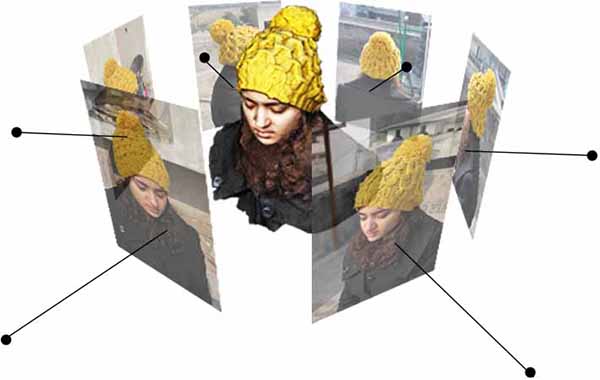
Image alignment in neitra 3D pro is the process of identifying the correct position and orientation of camera in a computer simulated 3D scene. This process is based on three core technologies – feature detection, robust matching of features and finally calibration using bundle adjustment. Image Alignment in neitra 3D pro focuses on two key performance parameters, accuracy (correct orientation of image, which gives up to 1 to 2 pixels of back projection error) and robustness (which allows alignments possible at wide angles). The image alignment technology developed by Triayaam Vision Labs is powerful enough to align images in 90% of cases* giving you full freedom.
The core advantage this technology possesses over conventional pattern based image alignment techniques is that in this, you do not have to add any external patterns to the real world scene to make the calibration possible. This gives the user full freedom. Now capture anything anywhere! Creating amazing high quality 3D assets is bound only by your imagination.
Simplified Auto Segmentation
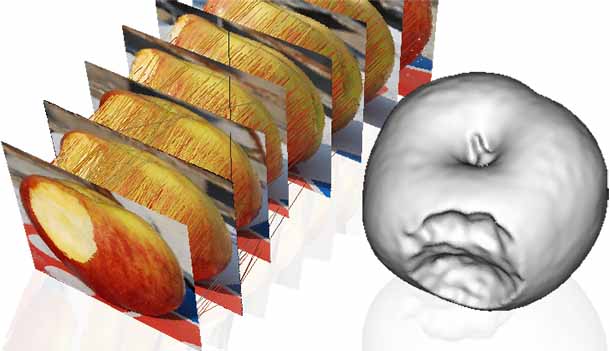
Neitra 3D pro incorporates state-of-the-art Two Stage Reconstruction technology. We chose and implemented this design of technology as it will assures a watertight and detailed 3D model reconstruction from set of images. At first stage, a coarse model is generated with right number of polygon count, which is input for second stage where the model is refined generating details on it.
First stage of reconstruction uses an old and promising technology hull carving. Visual hull carving uses series of segmented foregrounds from the image-set for creating coarse 3D model. We wanted to make this old technique more interesting by making segmentation, an intelligent process. We developed the Auto-Image Segmentation process for this purpose. Auto-Image Segmentation can flow the segmentation information from one image to another and thus making segmentation an automated process. In most cases in Neitra, user need to mark only one image and ends up with full series of segmented images.
High Quality Refined Models
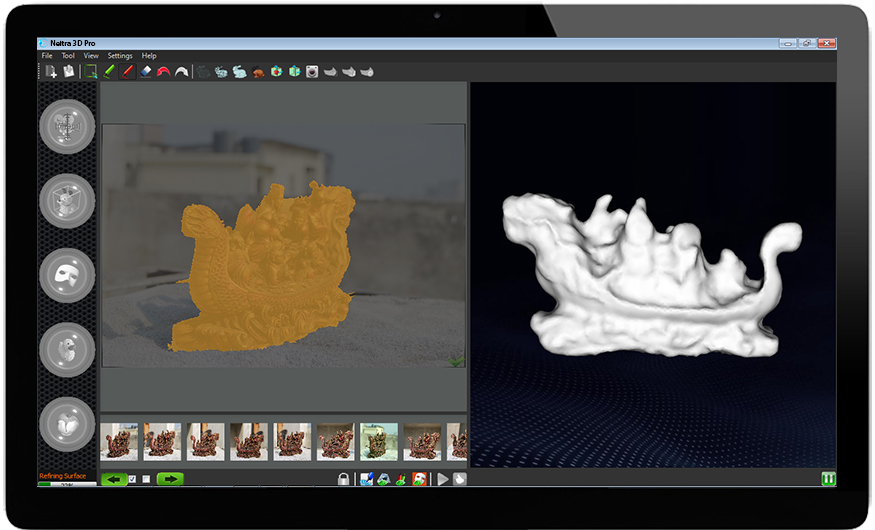 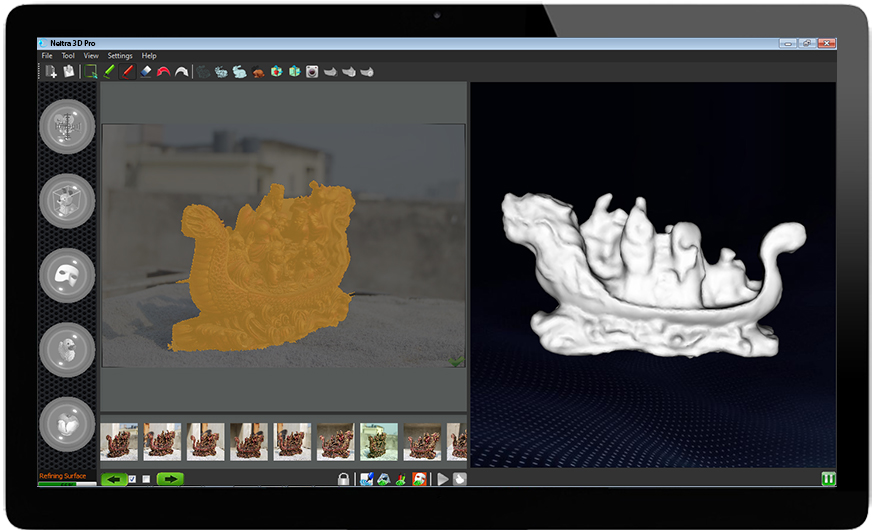 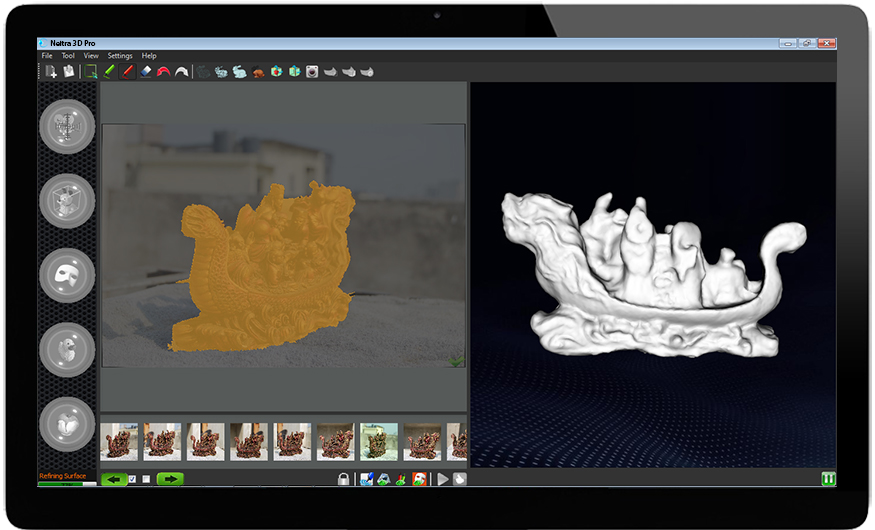 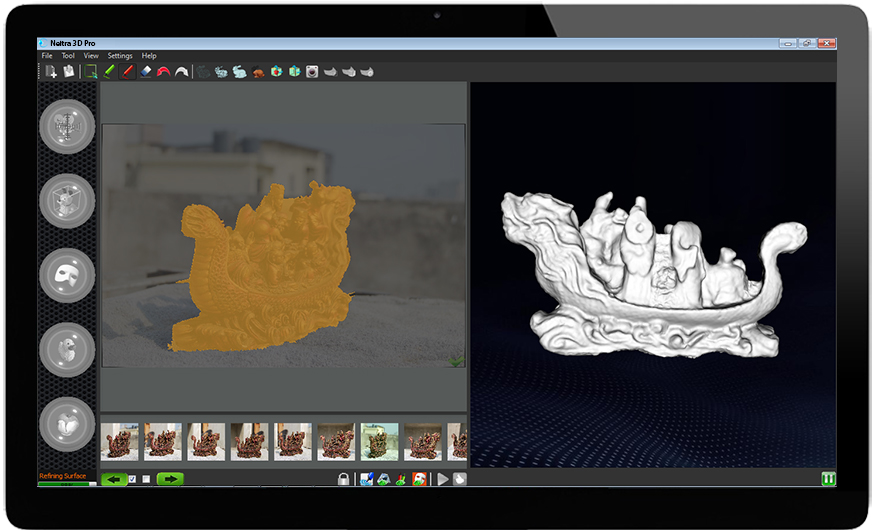 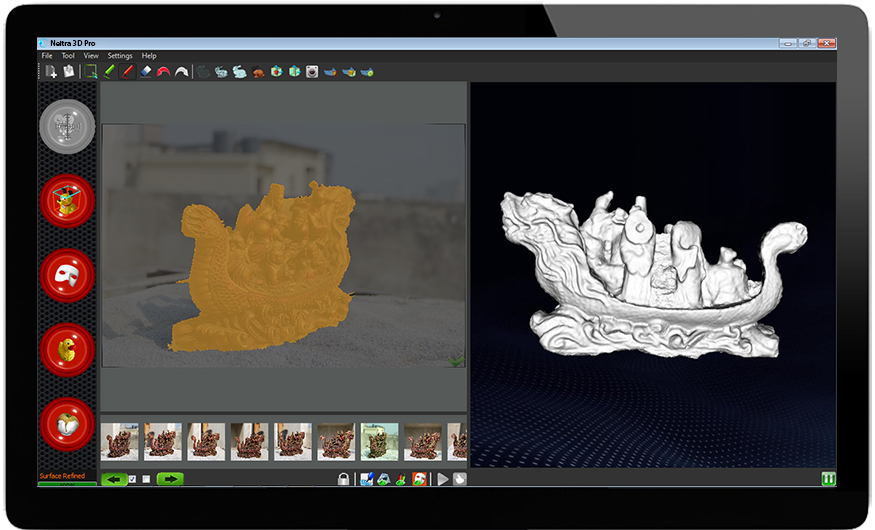 |
The second stage of Two Stage Reconstruction technology focuses on generating highly detailed 3D Models. This stage is an automated iterative process. Each iteration refines the surface of the coarse model towards the surface of the real object, thus adding details and accuracy to the model. The polygons of the surface of the 3D models are adaptively subdivided during each iteration. The level of adaptive subdivision of the surface are computed automatically. This is also the deciding factor in the level of details generated in the 3D model. Finer details require higher level of subdivision while smoothness of surface require lower subdivision surface. Neitra 3D Pro automatically computes the optimum level for sub division of surface necessary for generating the best quality 3D models.
Neitra 3D Pro also provides the option to stop the refine process at any point in between and edit the model using 3D edit tools. These tools, lets you control the reconstruction process. Neitra 3D pro allows user go forth and back between 2D masking and refine stages to achieve completeness in reconstruction.
High Quality Texture
Very Realistic alive models. The approximate mesh and high quality texturing brings out every detail on model making your scene look real.

Easy to use : Edit Filters
Neitra 3D Pro provide a set of filters, to control the quality of reconstruction. It gives you power to interrupt the reconstruction in between, edit the model and carry the reconstruction on edited model. With edit filter, you can level the bumps, fill the holes or cut away unnecessary part of mesh with full ease.
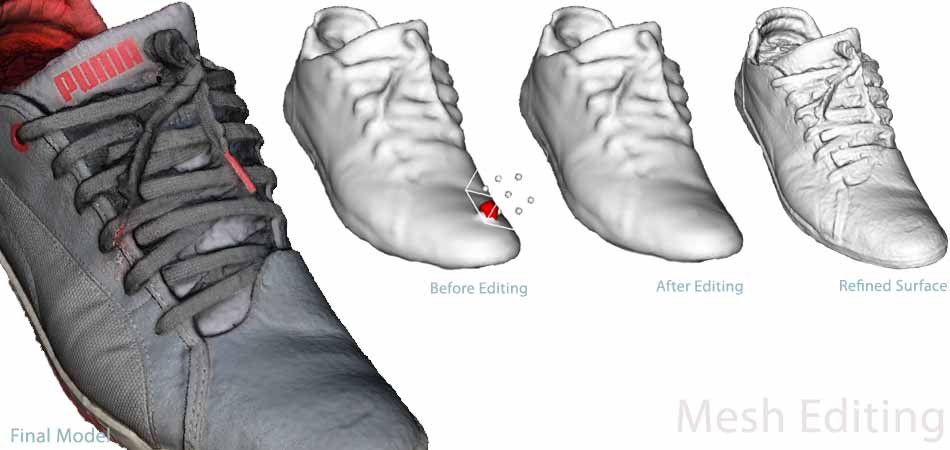

GUI & Workflow
The development of GUI of Neitra 3D Pro has been a continuous evolving process. From the initial look of GUI to the present look, there have been a number of changes based on the experience of the development and testing team. While creating the GUI we focused on three factors – user ease, logical flow of the process and a simplicity.
A fluent seamless workflow reduces the slope of the learning curve of the software. You can view the entire flow on the left hand side of IDE. Each icon are placed at the logically correct position to make navigation easy for user. This has been achieved based on the experiences of reconstructing hundreds of models.